Bring out the authentic beauty in your photos and videos with our Lightroom Presets with Natural Effects and Premiere Pro LUTs Free Download. This free Lightroom Presets bundle is perfect for creators who love subtle tones, balanced highlights, and organic color grading that preserves the true essence of your content—ideal for outdoor shoots, lifestyle photography, nature reels, and casual vlogs. You Can Also Download Free Photoshop Overlays
Why Choose Natural Effects Presets & LUTs?
Authentic & Clean Look – Preserves natural skin tones and colors.
Perfect for Both Photos & Videos – Designed for photographers, filmmakers, and social media content creators.
Minimal Editing, Maximum Impact – One-click transformation without over-editing.
Mobile & Desktop Compatible – Seamlessly edit wherever you are.
Color Balanced LUTs – Suitable for real-life scenes and storytelling.
Included in the Download:
.CUBE LUTs (Color Lookup Tables) for Premiere Pro, Final Cut Pro, DaVinci Resolve, and other video editors.
.XMP Presets for Lightroom Classic and Adobe Camera Raw (Photoshop).
.DNG Files for Lightroom Mobile.
Supports RAW and JPEG files for top-quality editing results.
How to Use
Lightroom Mobile (DNG Presets)
Unzip the downloaded file and locate the .DNG files.
Transfer them to your mobile using email, cloud, or file sharing.
Open Adobe Lightroom Mobile and import the DNG file as an image.
Tap the three-dot menu and choose “Copy Settings”.
Open your photo, then tap the menu again and hit “Paste Settings” to apply the preset.
Lightroom Desktop (XMP Format)
Open Lightroom, go to Preferences > Presets > Show Lightroom Presets Folder.
Open the Develop Presets folder.
Paste the .XMP preset files here and restart Lightroom.
You’ll find the presets in the left panel under the Develop module.
Premiere Pro (LUTs for Video)
Open Premiere Pro, go to your sequence and select a clip.
Open Lumetri Color Panel → Basic Correction → Input LUT → Browse.
Select the .CUBE file from the LUT folder.
Fine-tune the intensity and other settings for the best result.
Before & After Preview


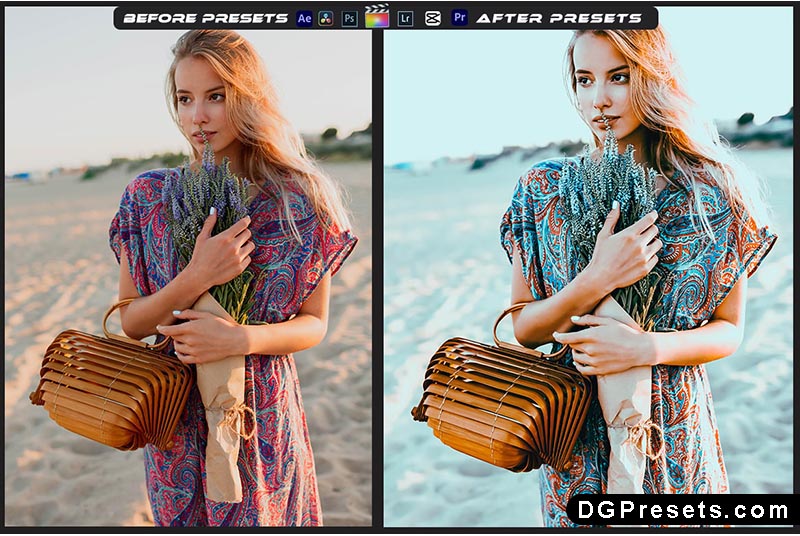

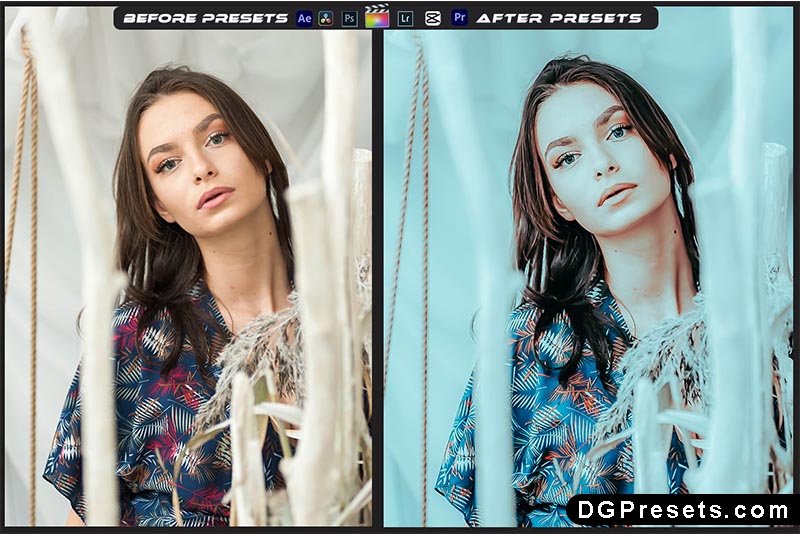
Why Download from DGPresets.com?
Completely Free – No fees, no subscriptions.
Commercial Use Allowed – Use in client or personal projects with full rights.
Direct Download Links – No waiting, no signups.
Before & After Previews – Instantly visualize the effect before using.
Download Free
Want more free Photoshop actions & presets? Visit DGPresets.com for unlimited downloads!












