Transform your photos with a single click using these Creative Photoshop Actions Free Download! Designed for photographers, designers, and digital artists, these Photoshop Action, will give your images a stunning, professional-grade effect in seconds. You Can Also Download Free Photoshop Overlays
Why Use These Photoshop Actions?
One-Click Magic – Achieve a professional look instantly.
Versatile Effects – Perfect for portraits, landscapes, urban photography, cinematic shots, and more.
Non-Destructive Editing – Preserves the original image while applying effects.
Easy to Use – No advanced skills required.
What’s Included?
03 Photoshop Actions (ATN Format) – Fully compatible with Photoshop CC.
High-Quality Effects – Enhance images with moody, cinematic, and trendy styles.
Step-by-Step Installation Guide – Quick and easy setup.
How to Install & Use the Photoshop Actions?
Installation:
1️⃣ Download and extract the ATN file.
2️⃣ Double-click the .ATN file, and it will be automatically added to Photoshop.
3️⃣ Open Adobe Photoshop and go to Window → Actions (or press F9).
4️⃣ Your new actions will appear in the Actions panel.
How to Apply the Action?
1️⃣ Open the image you want to edit in Photoshop.
2️⃣ Go to the Actions panel and select the desired action.
3️⃣ Click Play ▶, and the effect will be applied instantly.
Pro Tips for Best Results
Use high-resolution images for the best quality.
Adjust opacity and blending modes for a custom look.
Experiment with layer masks to fine-tune the effect.
Before & After Preview


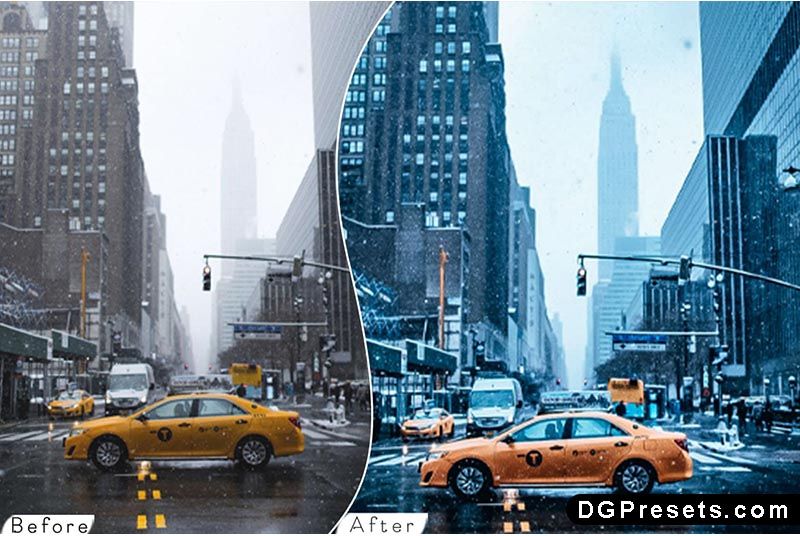


Why Download from DGPresets.com?
- Completely Free – No hidden costs, just high-quality Photoshop actions.
- Commercial Use Allowed – Use these actions in personal & professional projects.
- Direct Download Links – No waiting, just instant access.
- Before & After Previews – See the magic before applying.
Download Free
Want more free Photoshop actions & presets? Visit DGPresets.com for unlimited downloads!












