Create trippy, vibrant acid effects in just one click with this Acid Movement Effect Photoshop Action Free Download! Whether you’re designing posters, album covers, social media visuals, or digital art, this Photoshop Action provides bold and electrifying color shifts that make your artwork stand out. You Can Also Download Free Lightroom Presets
What’s Included?
Acid Movement Photoshop Action (.ATN)
20 premium acid color effects
Works with Photoshop CS6 and newer
Non-destructive workflow
Well-organized layers for easy customization
Key Features:
One-click acid color transformation
Perfect for posters, album covers, and digital art
Works on all Photoshop languages
Compatible with JPEG, PNG, and RAW files
How to Use:
1. Open Your Photo Must Be RGB-Must Be Not Transparent Example Photo 16 THEIRGO/B
2. Make New Layer Called: “BODY” Must De UPPERCASE Letters (Not body/Ekidy/body/)
3. Use Brush Tool Or Lasso Tool To Make a Selection Fill of Body Area
-Fill Must Be 100% Opacity
Fiti Must Be In The New Layer “BODY”
-Fill Must Be Over Ellect Area
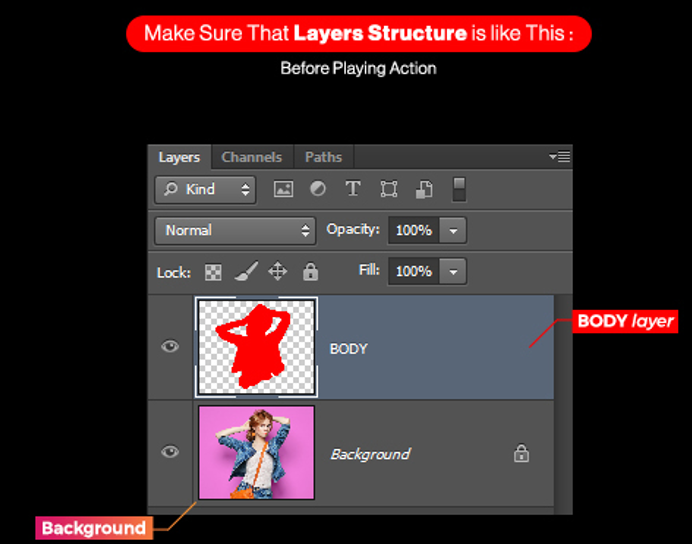
Also Don’t Forget to Load Brush & Pattern Files To Photoshop
Before Playing Action
HOW TO LOAD
1- Drag brush file directly to Photoshop.
fx PATTERN
ANOTHER WAY:
2-In Photoshop, Go to (File Menu / Open..) and select the brush file.
ANOTHER WAY:
3- Use Brush Settings from Brushes Panel in Photoshop and select (Load Brushes/Replace Brushes) and select brush file.
How to Install & Use the Photoshop Action?
Installation Steps:
- Open Adobe Photoshop and press F9 (or go to Window > Actions) to open the Actions panel.
- Click on the menu icon in the top-right corner of the Actions panel.
- Select Load Actions and choose the downloaded .ATN file.
- Click Load to install the action.
Applying the Acid Effect:
- Open your image in Photoshop.
- In the Actions panel, expand the Acid Movement Action Set.
- Select one of the 20 included effects.
- Click the Play button to apply the effect.
- Adjust opacity, blend modes, or layer masks for a unique look.
Before & After Preview
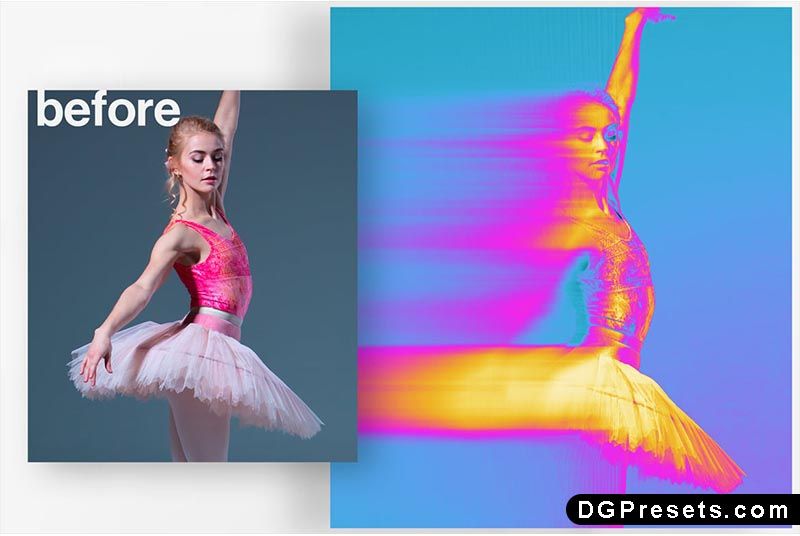
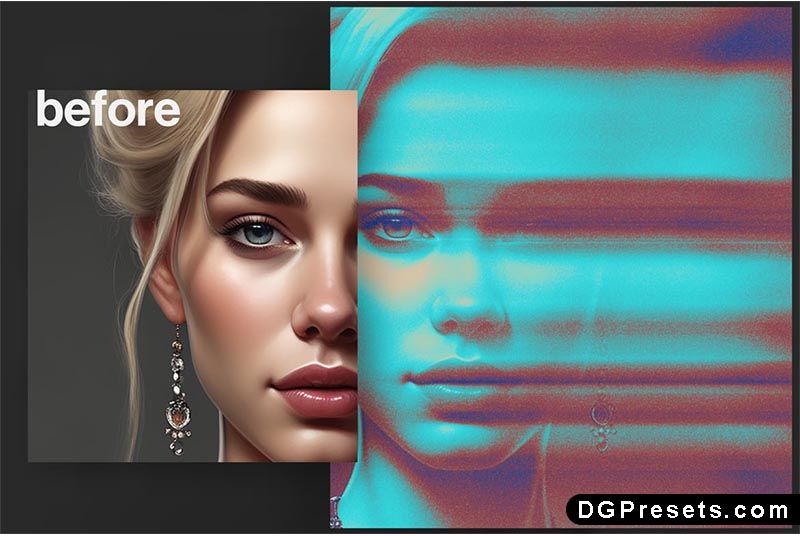
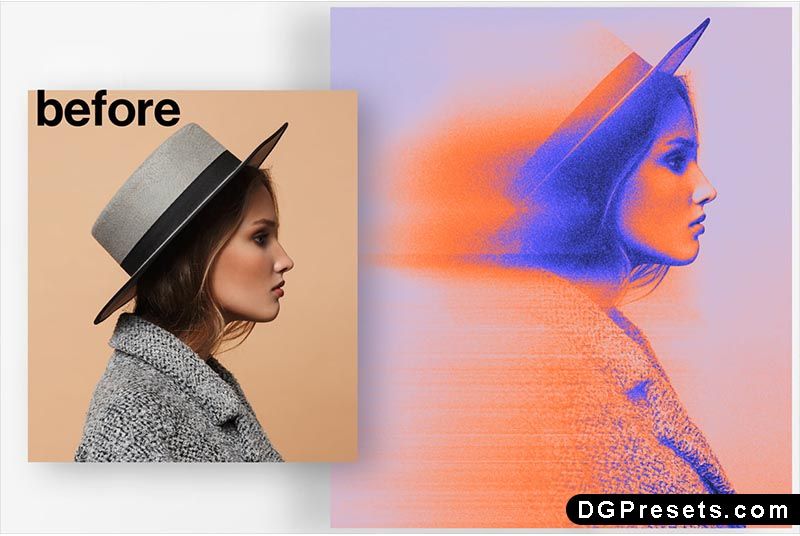
Why Download from DGPresets.com?
- Completely Free – No hidden fees, just premium Photoshop actions.
- Commercial Use Allowed – Use for personal and professional projects.
- Direct Download Links – No waiting, no passwords, instant access.
- Before & After Previews – See the transformation before applying.
Free Download
Want more free presets? Visit DGPresets.com for unlimited downloads













