Enhance your photos with 4 professional gray-tone Lightroom presets designed for photographers, bloggers, and content creators. These Lightroom Presets will give your images a moody, cinematic, and stylish monochrome look, perfect for portraits, street photography, fashion, and minimalistic shots. You Can Also Download Free Photoshop Action.
Whether you want soft gray hues, deep blacks, or a high-contrast B&W effect, these presets will help you achieve a timeless and artistic appearance in just one click. You Can Also Download Free Photoshop Overlays
What’s Included?
4 Desktop Presets for Adobe Lightroom (XMP format)
4 Camera Raw Presets for Adobe Photoshop (XMP format)
4 Lightroom Mobile Presets (DNG format)
Help File with step-by-step installation instructions
Features:
- 4 Unique Gray-Style Edits – From matte to high-contrast black & white.
- One-Click Editing – Instantly apply the preset for quick transformations.
- Non-Destructive Workflow – Adjust settings without affecting the original image.
- Works on All Image Types – Supports RAW & JPEG files.
Compatibility:
- Adobe Lightroom 4, 5, 6, and 7 (CC)
- Adobe Photoshop (Camera Raw Presets)
- Lightroom Mobile (iOS & Android) – No Adobe subscription required
- Compatible with Mac & Windows
How to Install Gray Styles Presets
For Lightroom Mobile (DNG Format)
- Unzip the downloaded file on your phone or computer.
- Transfer the DNG files to your mobile device using email, AirDrop, or cloud storage.
- Open Adobe Lightroom Mobile and import the DNG images.
- Tap on a DNG image, then tap the three dots (…) in the upper-right corner.
- Select “Copy Settings”, then open the photo you want to edit.
- Tap the three dots again and select “Paste Settings” to apply the preset.
For Lightroom Desktop (XMP Format)
- Open Lightroom and go to Preferences.
- Select the Presets tab and click “Show Lightroom Presets Folder”.
- Open the Develop Presets folder and paste the preset files inside.
- Restart Lightroom, and your new presets will be available in the Develop Module.
For Photoshop (Camera Raw – XMP Format)
- Open Photoshop and go to Filter > Camera Raw Filter.
- Click on the Presets panel and select Import Presets.
- Locate the XMP preset files and import them.
- Apply the preset to your photo and make adjustments as needed.
Before & After Preview
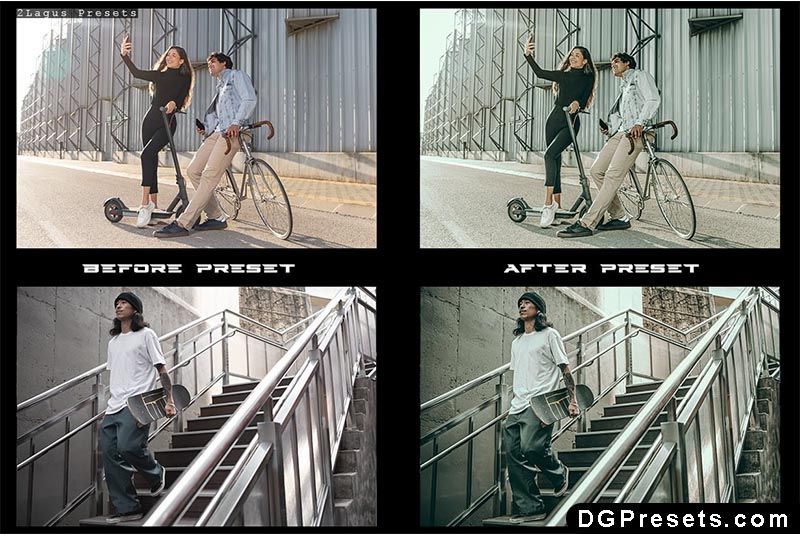
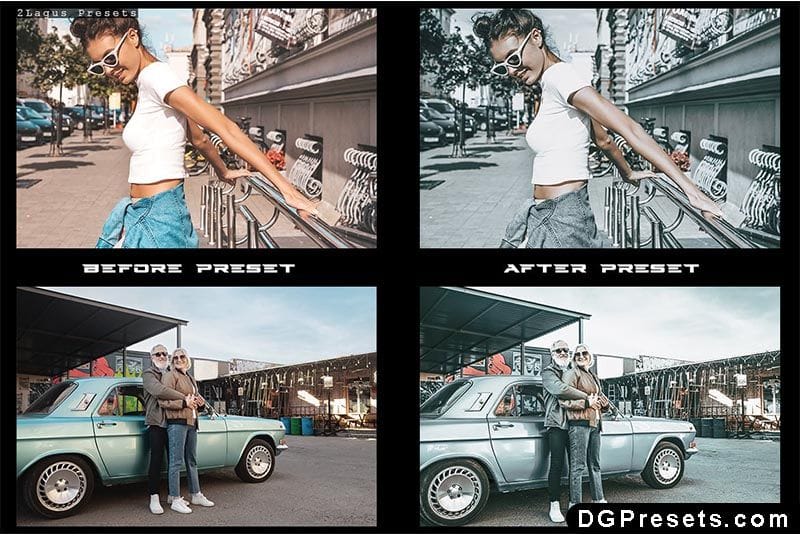
Why Download from DGPresets.com?
Completely Free – No hidden costs, just premium Lightroom presets.
Commercial Use Allowed – Perfect for personal and professional projects.
Instant Download Links – No waiting, no passwords—just quick access.
Before & After Previews – See the stunning transformation before applying.
Download Free
Want more free Photoshop actions & presets? Visit DGPresets.com for unlimited downloads!














