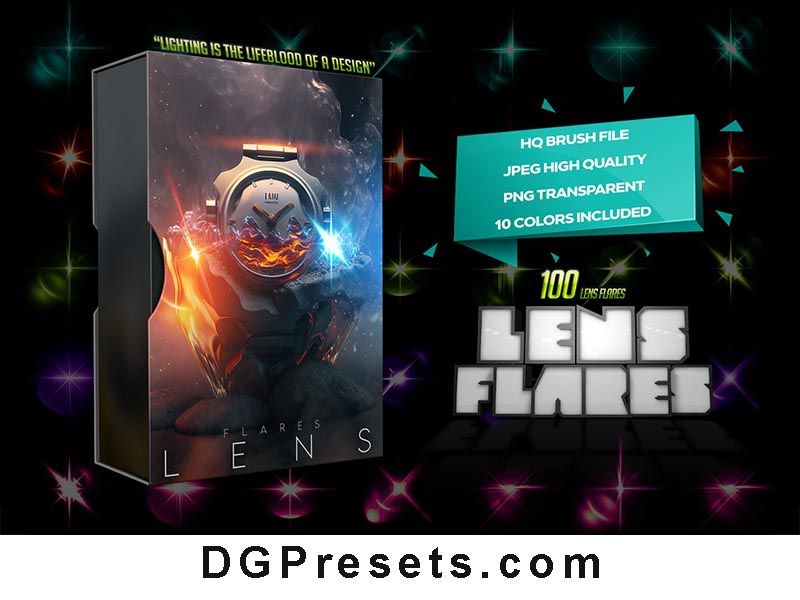Enhance your photos and videos with cinematic lens flare effects! This 100 Lens Flares Lighting Effects Overlay with Brushes Free is the perfect tool for Photoshop Overlays photographers, designers, and video editors who want to add a touch of warmth, drama, or cosmic glow to their visuals. You Can Also Download Free Lightroom Presets
Why Use Lens Flares Effects?
100 Unique Lens Flares – A variety of handcrafted flares with different styles and intensities.
High-Resolution Quality – 5000×5000 pixels at 300 DPI for professional-grade results.
Easy to Use – Just drag and drop the PNG/JPG files and set the layer mode to Screen.
10 Color Variations – Customize flares to match your scene’s mood.
Works for Photos & Videos – Compatible with Photoshop, Lightroom, Premiere Pro, After Effects, and other editing tools.
Best For:
📸 Photography Enhancements – Add natural light effects to portraits and landscapes.
🎬 Video Editing – Perfect for music videos, cinematic scenes, and movie trailers.
🖌️ Graphic Design – Create glowing highlights in posters, banners, and web designs.
🚀 Sci-Fi & Fantasy Effects – Give your visuals a futuristic, celestial look.
What’s Included?
📂 100 High-Quality Lens Flares (PNG/JPG Format)
🎨 10 Color Variations – Warm, cool, cosmic, and more!
📜 Instructions File – Step-by-step guide on how to apply the effects.
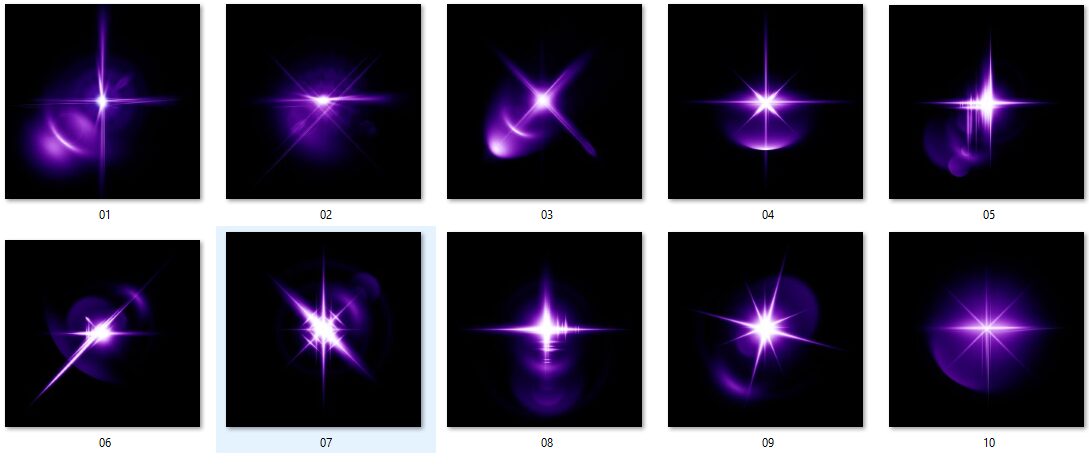
How to Use Lens Flares in Photoshop?
Step 1: Import the Lens Flare
1️⃣ Open your image in Adobe Photoshop.
2️⃣ Drag and drop the flare image (PNG/JPG) onto your project.
Step 2: Blend the Flare
1️⃣ Change the layer mode to Screen (this removes the black background).
2️⃣ Adjust opacity, size, and rotation to match your scene.
Step 3: Customize the Effect
1️⃣ Use Hue/Saturation (Ctrl+U) to change the color of the flare.
2️⃣ Add Gaussian Blur for a softer look.
3️⃣ Duplicate the layer for a stronger effect.
Pro Tips for Best Results
Use multiple lens flares in different sizes for a more natural look.
Adjust brightness & contrast to make the flare blend seamlessly.
Experiment with opacity & layer masks to control where the light appears.
Why Download from DGPresets.com?
- Completely Free – No hidden fees, just high-quality lighting effects.
- Commercial Use Allowed – Use in personal & professional projects.
- Direct Download Links – No waiting, no passwords, just instant access.
- Before & After Previews – See the transformation before applying the effect.
Download Free
Want more free Photoshop actions & presets? Visit DGPresets.com for unlimited downloads!